It would be crazy to start from scratch, right?
And you don’t have to!!!

The importance of words versus graphics for digital engagement depends on the context, audience, and goals of a specific digital platform or communication. In reality, a successful digital engagement strategy often involves a balanced and strategic combination of both words (for clarity, SEO and storytelling) and graphics (for visual appeal, information simplification and brand identity).
Choose from a set of standard configurable look and feel of
scans, assessments, portals and chat assistants
Have our team design and create your
fully customized design

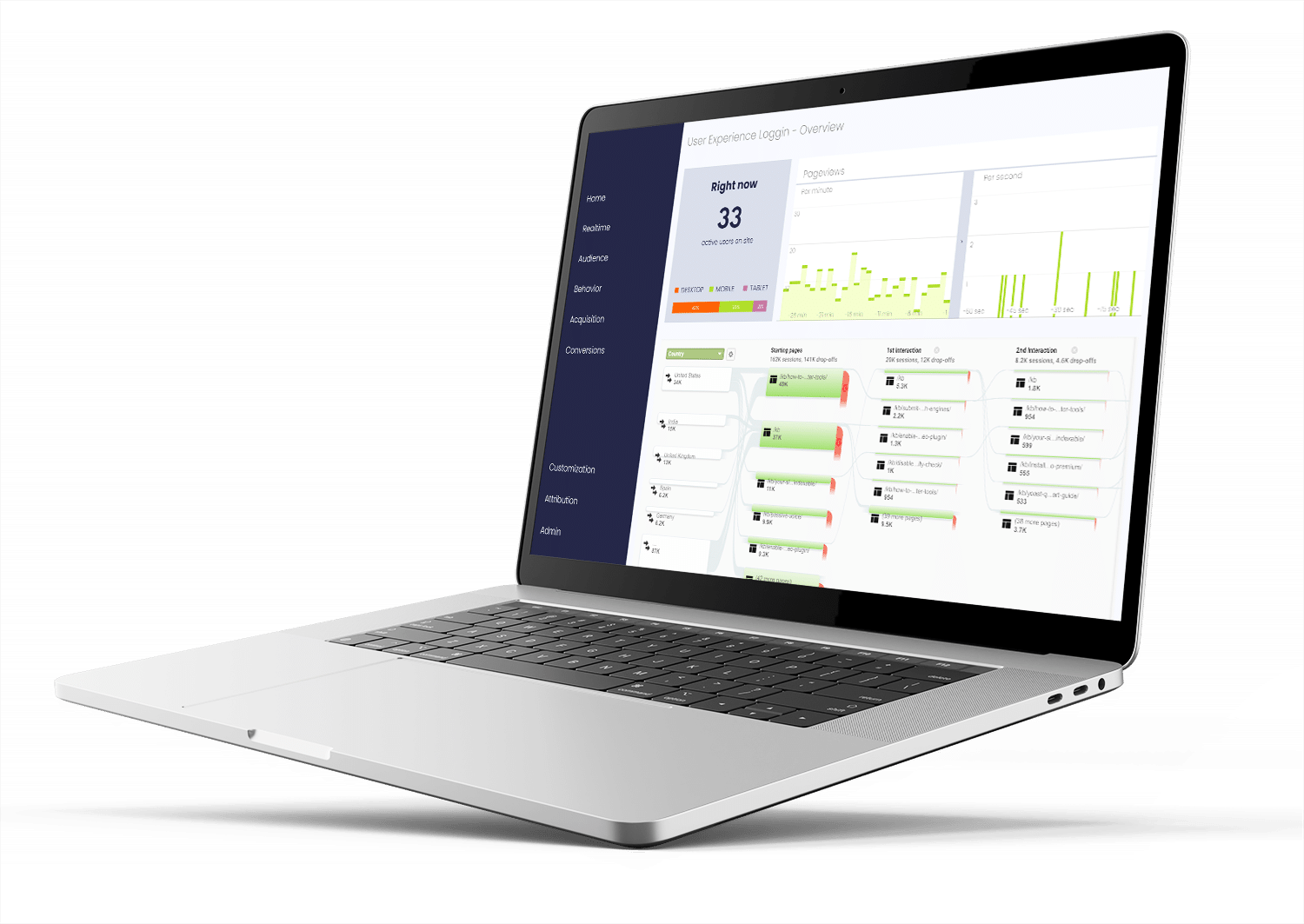
This module allows tracking and tracing, and based on that analyzing, various aspects of the performance of their “catching conversations” using the scan, assessment, portal and/or chat assistant. It provides valuable insights into how visitors/users interact, helping to make data-driven decisions to improve your online presence.
Tracks user behavior including time spent on answering questions and reading advices, the actions users take (such as clicking on links or submitting answers), and the paths they follow through the scan, assessment, portal and/or chat assistant
Provides real-time data on current website activity, showing the number of active users, page views, traffic sources, and more
Enables, in combination with the BI & Analytics module, creation of custom reports and dashboards to focus on specific metrics and key performance indicators
Simplify the completion of forms from the end-user point of view with auto-complete functionalities such as postal code, street name and house number, and get a wider range of address details.
Save time on
completing forms
More accurate address finding
to ensure address fields are accurately completed
Works on individual
form fields


Sometimes you want a tight standard process in your interaction. But not everything can be caught in a suit of armor. So if possible you want to offer multiple process paths depending on answers given or user specified preferences. And that same variation is in the process steps themselves. Multiple choice questions, open questions, uploads, graphically and/or textually.
Visually build questionnaires
Integrates with the Input Validation Engine
Support for document uploads
Integrates with Auditing module to get insights in any historical updates
Decision based process flows
Machine learning /AI based process optimization to optimize data capturing rates
Input validation refers to the process of checking and verifying the responses provided by respondents to ensure that the data collected is accurate, consistent, and reliable. It is an essential step in data collection to minimize errors and inconsistencies in the data. Input validation can involve various techniques and checks, including data type verification, range and value checks, lentgh and format checks, consistency checks, required fields and cross-validation for logical relationships between responses.
Visually build validation for data to ensure proper insight gathering from scans, assessments and chat assistants
Individual attribute validations as well as conditional process validations
Integrates with the Notification Center to allow alerting / messaging based on data validation events

Based on the data gathered through the scan, assessment, portal and/or chat assistant, this module serves to provide expert guidance, advice or information to the visitor/user. It can be positioned at the end of a catching conversation or intermediate, after each or some specific process steps.
Calculate the best possible solution or define multiple solution scenarios
Graphically represent the results of analyzing data gathered during the conversation
Integrate external data via API connections

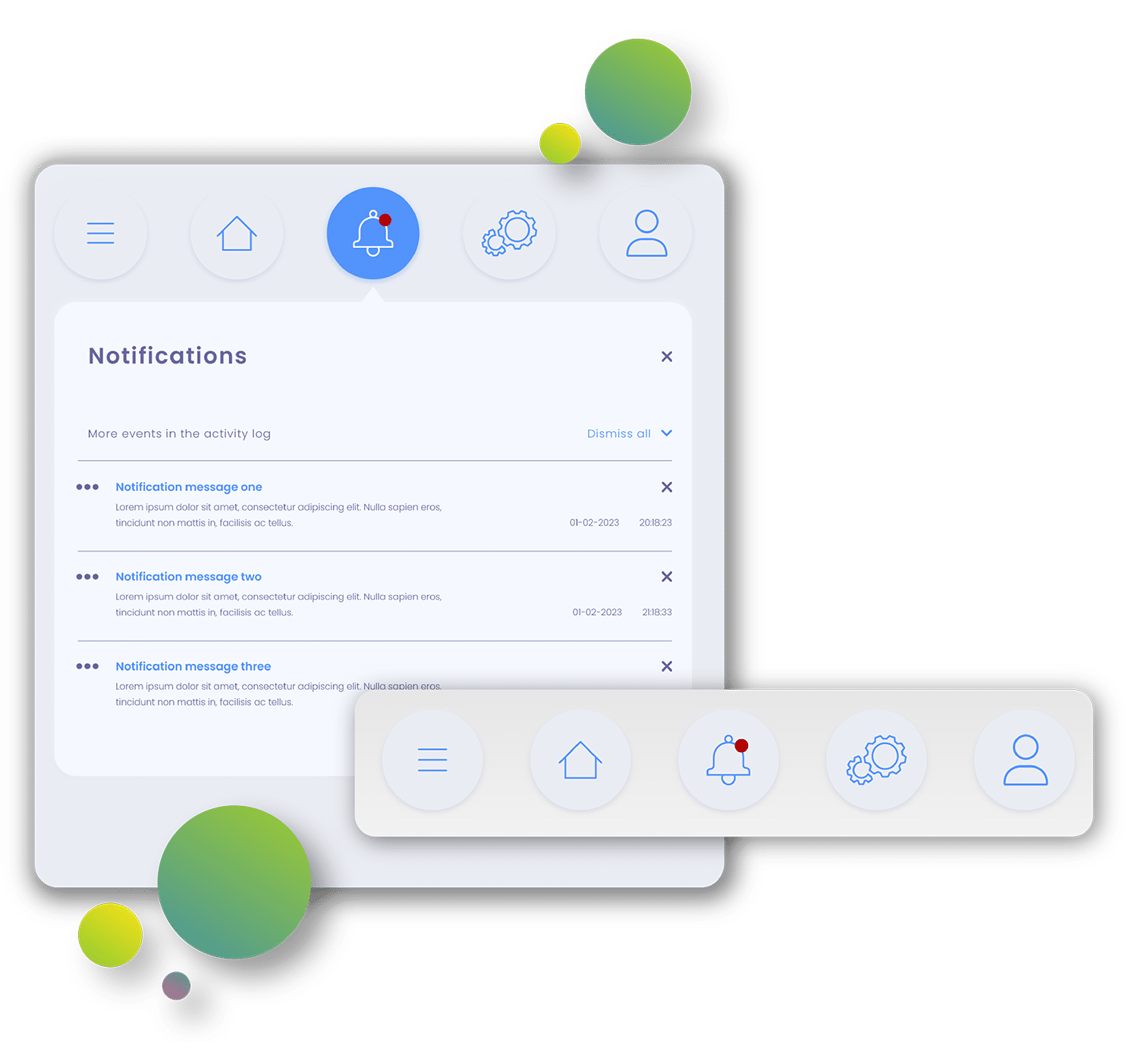
The Notification Center enables you to subscribe users to specific application and/or process events. If an event occurs, the user and/or the administrator receives a notification via the defined media channel.
In-app
notifications
SMS
notifications
E-mail
notifications
WhatsApp
notifications
All data gained using Human Digits is stored in a database, ready to be analyzed. Having a catching conversation with your target audience should lead to increased insight into their needs and demands!
Various standard dashboards and reports to get insights into the data from your scans, assessments, portals and chat assistants
Self-service reporting via Microsoft PowerBI
Bespoke analytics on your scans, assessments, portals and chat assistants.

Tracking and tracing of usage of your scan, assessment, portal and/or chat assistant enables optimization of the catching conversation. Furthermore, by logging all process steps and, in case of a portal, the logged in user, any auditor can assess the order and timing of any given answer.
Enable tracking of changes. (Who changed what and when)
Audit reports to get insights in changes made to scans and assessments
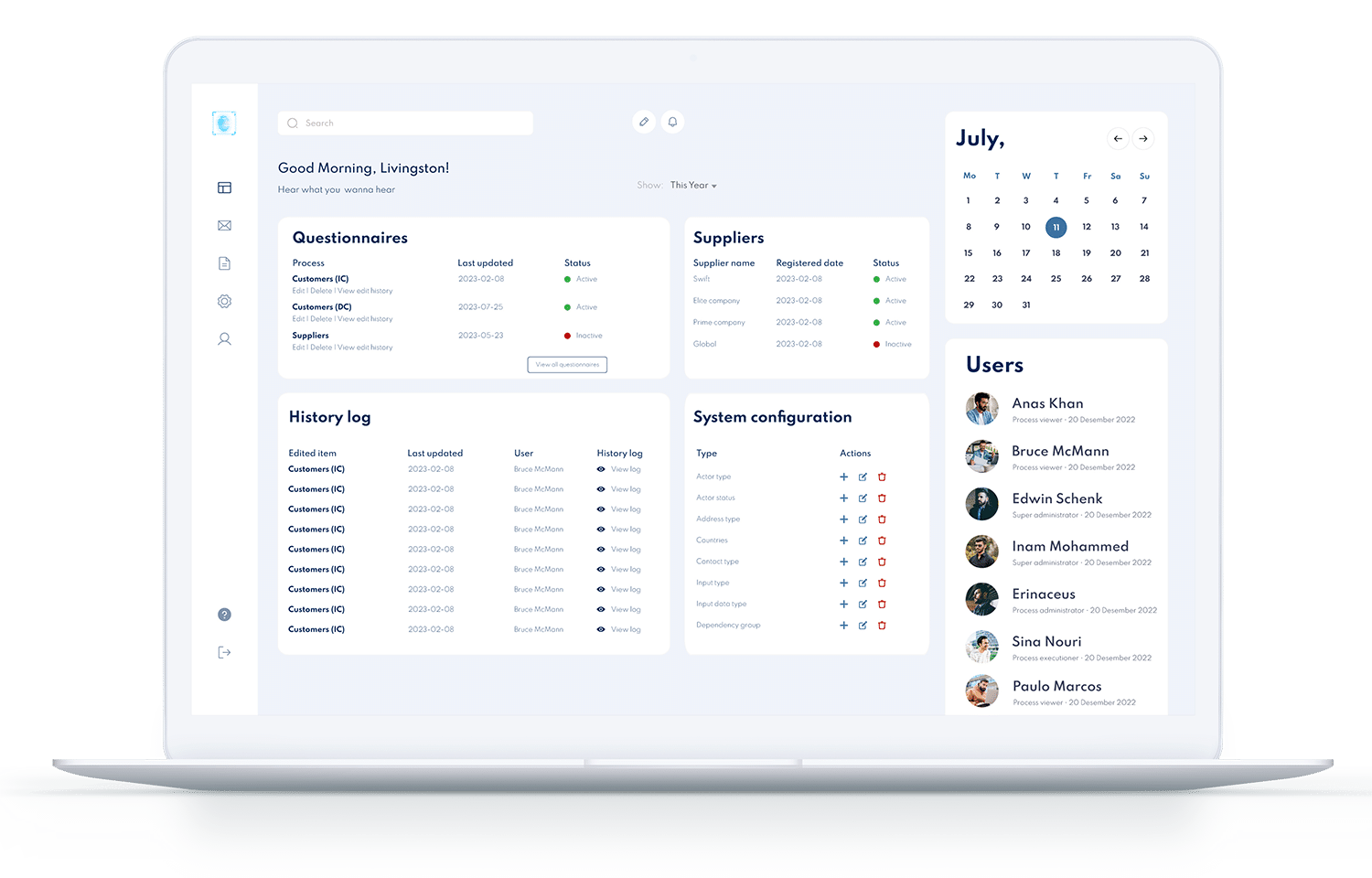

Create users and give them roles and rights, so that you can keep control of who can do what and see which data in the scan, assessment, portal or with the help of the chat assistant.
Controlled access to scans, assessments, portals and chat assistants
Controlled access to audit capabilities
Controlled access to process steps
within scans and assessments